 Create your own set of postage stamps, your own post office in an imaginary realm, heck why not create your own kingdom? This tutorial should be pretty easy to follow. Try to find an image of an old stamp and a new image that are approximately the same size. You can scan images of an old stamp and new graphic also. They don't have to be an exact match but you can't have one image be HUGE like 300 dpi and one small like 72 dpi.
Create your own set of postage stamps, your own post office in an imaginary realm, heck why not create your own kingdom? This tutorial should be pretty easy to follow. Try to find an image of an old stamp and a new image that are approximately the same size. You can scan images of an old stamp and new graphic also. They don't have to be an exact match but you can't have one image be HUGE like 300 dpi and one small like 72 dpi.Don't read this if math makes you nuts: Most of the images you find on the internet are 72 dpi. That translates to 1 inch on the monitor. So an image that is 3" x 4" x 72 dpi looks like 3"x 4" on your screen. An image that is 3" x 4" x 300 dpi gets stetched out on the screen to 12" x 16".
On to the tutorial, click here.



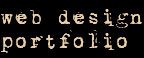


No comments:
Post a Comment